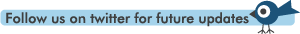SEO Tips #3 Title and Description
SEO Tips #3 Title and Description – One area that people overlook or try to shortcut is the Title of a webpage. What is the Title and where is it located? The Title is shown in the upper left corner of the web browser while visiting a page, the title is in the <head> portion of your html code and is very important in your SEO process. The Title < TITLE>< /TITLE> tag tells the search engines what your page is about and it is recommended to have a different title, related to that particular page, on each page of your site. That way the search engine does not skip over the pages and think they are duplicates.
You want to use keywords or keyword phrases at the front of the title, then a category and then some sort of website title. So if I were making a page about a Playstation 3 I would do something like this…
Playstation 3 Accessories | Games | Wireless Game Controllers
And then from there every page of the site would have a different but related title, using other keywords based on the content of the page.
Next let’s talk about the description tag, this is the content that what will show up when you do a search on Google. In the description you want to use all your keywords and or phrases so that you make a good descriptive short paragraph of what your site is all about. Think like the user, what would you search for to find this website? You only have about 160 characters to make this happen so be descriptive but short. Also try putting the keywords in different order than the title, using plurals, singulars and try changing acronyms to full description for example SEO would be Search Engine Optimization.
Note: Since we are talking about the <head> portion of the code, it’s a good practice to take your java script and css out of the code and make external files for this information, this will keep your page clean and readable for the search engines.
Orignal Author : TheSEOtips.com